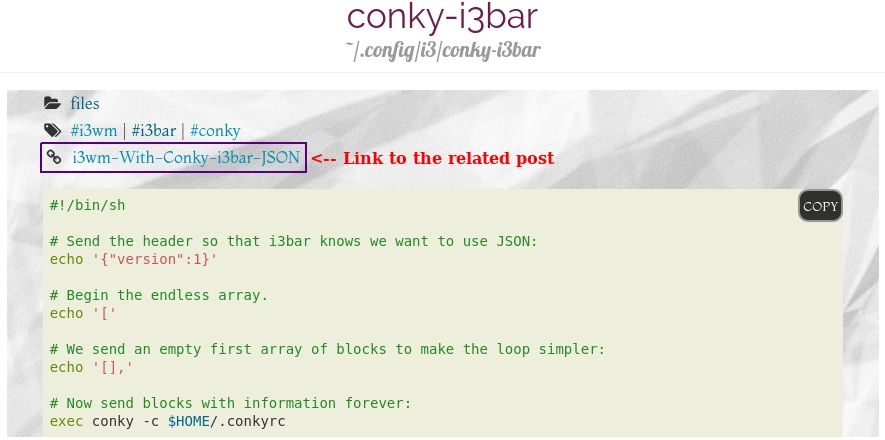I basically created this blog so that I would be able to retrieve my Arch system configurations in case I mess up with it (like how I previously wiped out the entire disk in an attempt to install OpenBSD on an empty partition), plus I will be able to understand the implementation behind such settings through the description and the details I provided in my posts.
I have another backup that I made via [1] vimwiki which I keep in sync with [2] google drive by an application called [3] “grive" however, I find it more entertaining and fun having all these saved in a blog.
Surely I can always backup my full Arch system with [4] rsync, just like how I used to back then, but I have no extra disk to store the backup system though so I chose this option out of fun for learning and exploring.
There is this specific page I created to include all my system config files where I wanted them to be linked to the post I originally published in explanation as to why/how I came up with that configuration (if any). In that case, studying how Hugo structured the layout of its organization through the Blackburn theme I currently use for this blog, I know it is made possible with the use of [5] taxonomy.
And so I added this one particular taxonomy named “link” in the config.toml file under [taxonomies] section.
[taxonomies]
...
link = "links"I then only needed to add these below lines in a partial template that I can include in the main files template:-
{{ with .Params.links }}
<i class="fa fa-link fa-fw"></i> <a href="{{ $baseUrl }}posts/{{ . }}" target="_blank">{{ . }}</a>
{{ end }}This is useful to serve as a preformatted link to the related post for any applicable config files where I can just put in the title of the post in the [6] front matter. I provided below an example of how the front matter structure looks from one of my config files and how it appears when the file is viewed:-
+++
date = "2017-02-05T05:00:00+08:00"
title = "conky-i3bar"
description = "~/.config/i3/conky-i3bar"
tags = ["i3wm", "i3bar", "conky"]
folders = ["files"]
links = "i3wm-with-conky-i3bar-json"
+++