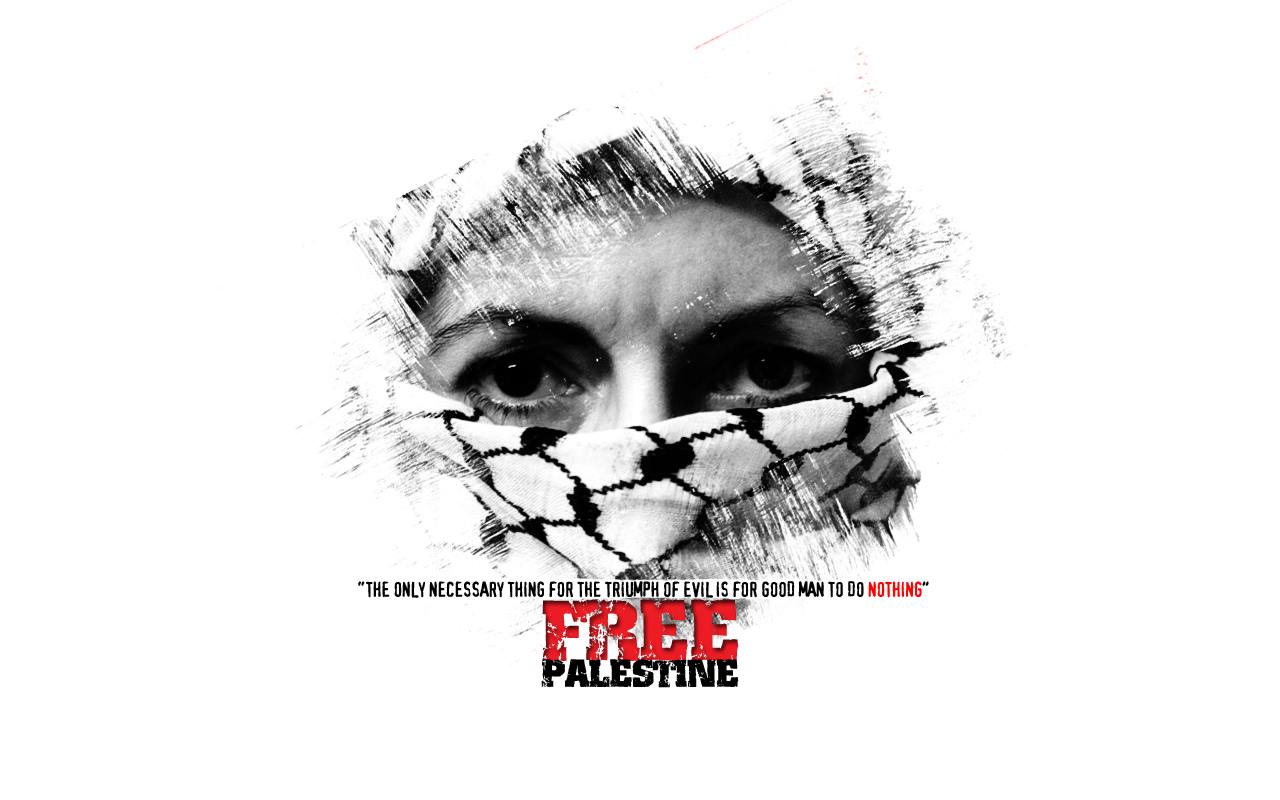VimTeX and Zathura
Compiling and Viewing TeX Docs
Updated on 24 September 2020:-
Synctex-searches work just fine by installing
Synctex-searches work just fine by installing
zathura and all the dependencies from Arch official repository (libmupdf can be skipped) as long as we set the vimtex-clientserver (please refer to the first related configuration file below) which is specifically for vimtex-synctex-inverse-search.I use [1] vimtex, a vim plugin that provides support for writing and compiling LaTeX documents and [2] zathura as the document viewer.
In the beginning, I was determined to stick to [3] MuPDF as the PDF viewer due to its fast and complete features despite being small and lightweight but I kept encountering unpleasant experiences while compiling documents where it always froze the screen of my laptop when I closed the viewer.