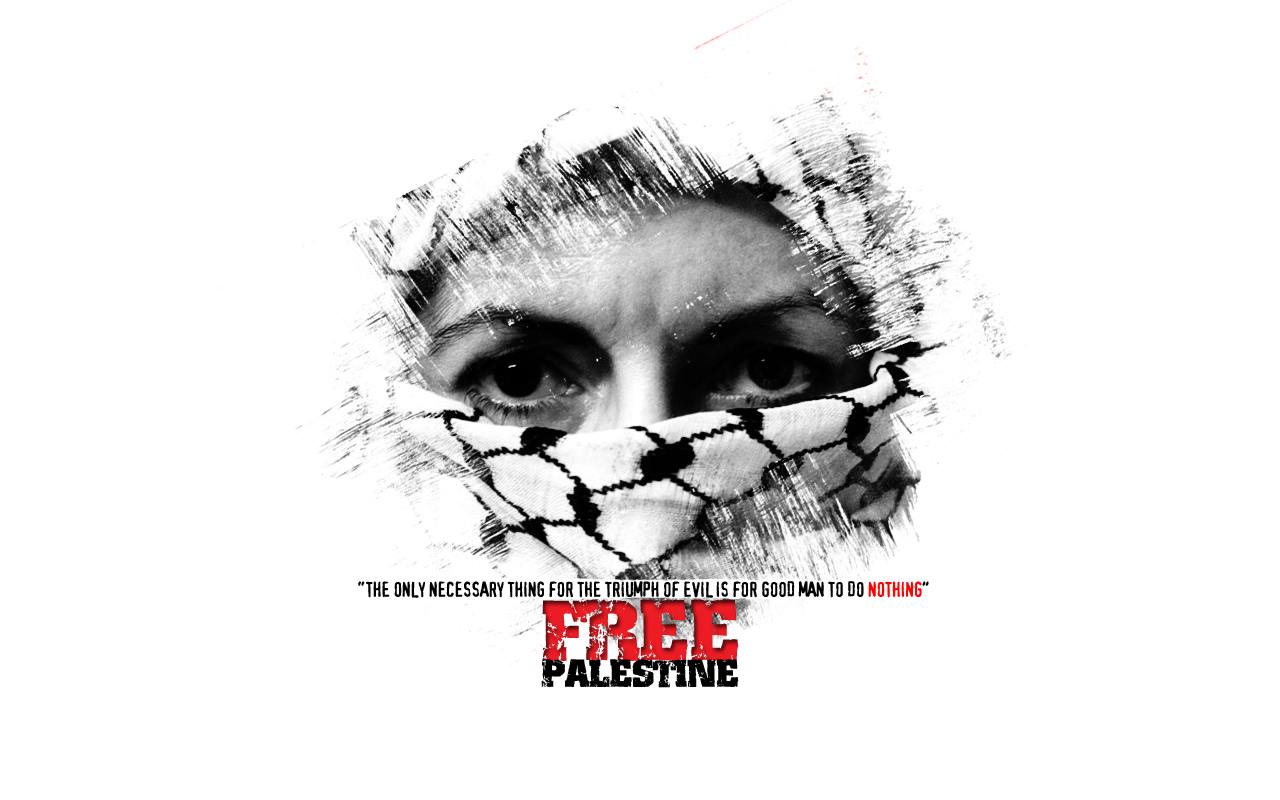Network Sharing for Qemu via WiFi
How To Set It Up with Tap Device
This is only applicable for
BSD-based operating systems as Guest OSs.I created a simple bash script for adding a TAP device and then executed the commands provided below in the terminal.
From Host OS:
Create a
tapdevice and allow permission to the user, set the device up, assign amanual ip addressto be used by theguestOS (in my case, it is192.168.0.50), and forward the ARP proxy to the tap device.