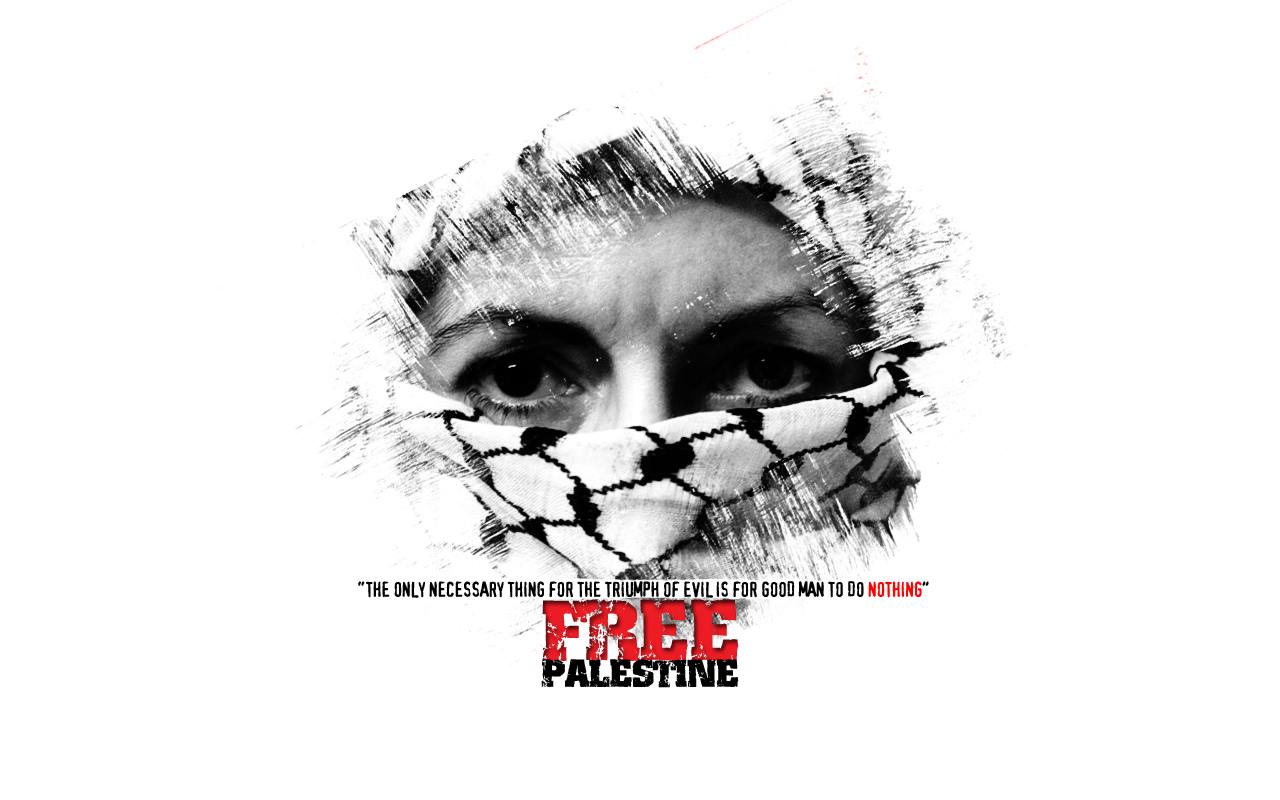Perkembangan Terbaru ConTeXt
Enjin LUAMETATEX
[PRAGMA ADE] mengumumkan dan sudah pun mengeluarkan enjin terbaru bagi ConTeXt yang dinamakan sebagai LUAMETATEX. LuaMetaTEX ini terkandung di dalam versi ConTeXt yang baru bernama LMTX.
Memetik pengenalan mengenai LuaMetaTEX melalui pautan [LuaMetaTEX Reference Manual] yang tidak akan saya terjemahkan ke dalam Bahasa Melayu ini,
“… we could move on with a follow up tagged MetaTEX, a name we already had in mind for a while, but as Lua is an important component, it got expanded to LuaMetaTEX. This follow up is a lightweight companion to LuaTEX that will be maintained alongside.
…
For ConTEXt users the LuaMetaTEX engine will become the default. As mentioned, the ConTEXt variant for this engine is tagged LMTX. The pair can be used in production, just as with LuaTEX and MkIV. In fact, most users will probably not really notice the difference. In some cases there will be a drop in performance, due to more work being delegated to Lua, but on the average performance is much be better, due to some changes below the hood of the engine. Memory consumption is also less. The timeline of development is roughly: from 2018 upto 2020 engine development, 2019 upto 2021 the stepwise code split between MkIV and LMTX, while in 2021 and 2022 we will (mostly) freeze MkIV and LMTX will be the default.”
Dengan adanya perubahan ini, saya putuskan untuk menyahpasang pakej texlive yang disediakan di dalam repositori rasmi Arch Linux. Sebaliknya saya dapatkan pemasangan pakej (stand alone) [ConTeXt LMTX] secara langsung yang diperolehi dari laman web rasmi PRAGMA ADE.
Juga pemasangan secara manual bagi pakej [TeX Live] yang diperolehi dari laman web TeX Users Group (TUG). Pemasangan adalah melalui pengguna biasa dengan penempatan di dalam $HOME.
Kenapa? Kerana:-
Pakej
texlivedari repo Arch turut memasang pakejcontextyang mengandungi versiMkIVsecara lalai. Paksaan untuk menggunakan enjinLuaMetaTEXdengan opsyen--lmtxtidak mendatangkan hasil.Saya boleh memilih untuk tidak memasang pakej
contextmelalui pemasang upstream.Timbulnya konflik di antara pakej
ConTeXt LMTXdanTeX Live.Konflik yang memaparkan ralat "unknown script 'mtx-context.lua' or 'mtx-mtx-context.lua'" apabila melaksanakan 'context --luatex filename' berjaya diselesaikan.
Cara saya adalah dengan menyusun semula laluan-laluan ke binari pakej melaluiexport PATHdi dalam fail.zshrc. Saya tetapkan laluan kepada binari pakejTeX Livedan yang lain-lainnya termasuk laluan kepada pautan simbolik (symbolic links / symlinks) selepasConTeXt LMTX.
Kaedah ini memaksa sistem untuk mencarimtxrundari sumberbin ConTeXt LMTXterlebih dahulu, sebelum mencarinya di dalam lokasi-lokasi yang menempatkanbin TeX Live, lebih-lebih lagi kalau laluannya ditetapkan lebih awal daripada laluan ke bin context.
Siap pemasangan, semakan versi ConTeXt (yang saya pasang di dalam direktori $HOME/context) mengeluarkan output berikut:-
1$ context --version
2mtx-context | ConTeXt Process Management 1.04
3mtx-context |
4mtx-context | main context file: $HOME/context/tex/texmf-context/tex/context/base/mkiv/context.mkiv
5mtx-context | current version: 2021.07.23 18:55
6mtx-context | main context file: $HOME/context/tex/texmf-context/tex/context/base/mkxl/context.mkxl
7mtx-context | current version: 2021.07.23 18:55Manakala binari pakej yang terpasang pula ialah seperti berikut:-
1$ ls $HOME/context/tex/texmf-linux-64/bin
2context context.lua luametatex luatex mtxrun mtxrun.luaSebagaimana yang telah dijelaskan oleh PRAGMA ADE, LuaTEX juga disokong oleh versi baru ConTeXt yakni LMTX ini.
Eksperimen
Benar bahawa terdapat keadaan yang memerlukan pengguna memanfaatkan LuaTEX berbanding LuaMetaTEX.
Uji kaji yang saya jalankan sendiri melibatkan penggunaan MetaPost bagi warna. Menggunakan dokumentasi [colors-mkiv] yang disediakan oleh PRAGMA ADE sebagai rujukan, saya cedok sebahagian kod arahan yang diambil dari topik MetaFun dengan opsyen ‘spot’ dan ‘multitone’ yang katanya (mengikut pemahaman sayalah) ditakrifkan / ditentukan secara langsung di dalam fungsi ini:-
tex\title{2) MetaFun}
\blank[2*big]
\dontleavehmode
\startMPcode
fill fullcircle scaled 3cm withcolor
.5 * spotcolor("whatever",(.3,.4,.5));
fill fullcircle scaled 2cm withcolor
spotcolor("whatever",(.3,.4,.5));
fill fullcircle scaled 1cm withcolor
spotcolor("whatever",(.3,.4,.5)/2);
\stopMPcode
\hskip.5cm
\startMPcode
fill fullcircle scaled 3cm withcolor
.5 * multitonecolor("whatever",(.3,.4,.5),(.5,.3,.4));
fill fullcircle scaled 2cm withcolor
multitonecolor("whatever",(.3,.4,.5),(.5,.3,.4));
fill fullcircle scaled 1cm withcolor
multitonecolor("whatever",(.3,.4,.5)/2,(.5,.3,.4)/2);
\stopMPcodePerbezaan Penjanaan dan Output di antara Kedua-dua Enjin
Perintah baris:
bashcontext filenameSebahagian baris log output:
system > ConTeXt ver: 2021.07.23 18:55 LMTX fmt: 2021.7.25 int: english/english mkiv lua stats > font engine: otf 3.118, afm 1.513, tfm 1.000, 9 instances, 3 shared in backend, 3 common vectors, 0 common hashes, load time 0.239 seconds mkiv lua stats > used engine: luametatex version: 2.0916, functionality level: 20210630, format id: 587, compiler: gcc mkiv lua stats > lua properties: engine: lua 5.4, used memory: 52 MB, ctx: 49 MB, max: 49 MB, symbol mask: utf (τεχ) mkiv lua stats > runtime: 0.803 seconds, 1 processed pages, 1 shipped pages, 1.245 pages/secondPengeluaran PDF:
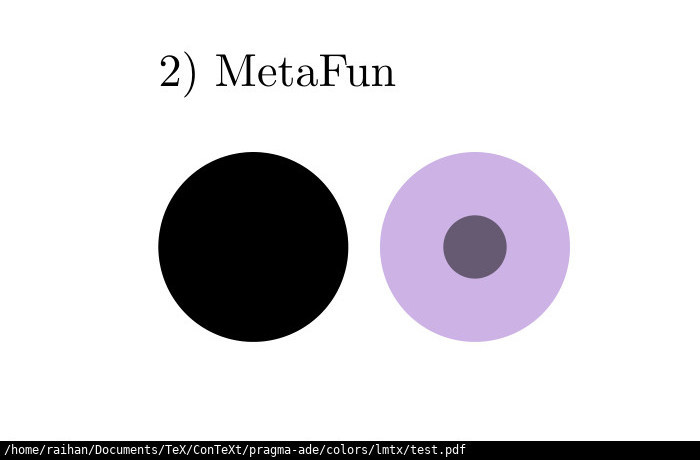
Dapatan: ~ Walaupun penggunaan memori adalah lebih rendah dan kelajuan pelaksanaan adalah lebih pantas, imej bulatan pertama
TIDAK DIHASILKANdengan tepat.
Arahan:
bashcontext --luatex filenameSebahagian baris log output:
system > ConTeXt ver: 2021.07.23 18:55 MKIV fmt: 2021.7.25 int: english/english mkiv lua stats > font engine: otf 3.118, afm 1.513, tfm 1.000, 8 instances, 3 shared in backend, 3 common vectors, 0 common hashes, load time 0.296 seconds mkiv lua stats > used engine: luatex version: 1.13, functionality level: 7420, banner: this is luatex, version 1.13.0 (tex live 2021) mkiv lua stats > lua properties: engine: lua 5.3, used memory: 102 MB, ctx: 102 MB, max: unknown MB, hash chars: min(64,40), symbol mask: utf (τεχ) mkiv lua stats > runtime: 0.847 seconds, 1 processed pages, 1 shipped pages, 1.181 pages/secondPengeluaran PDF:
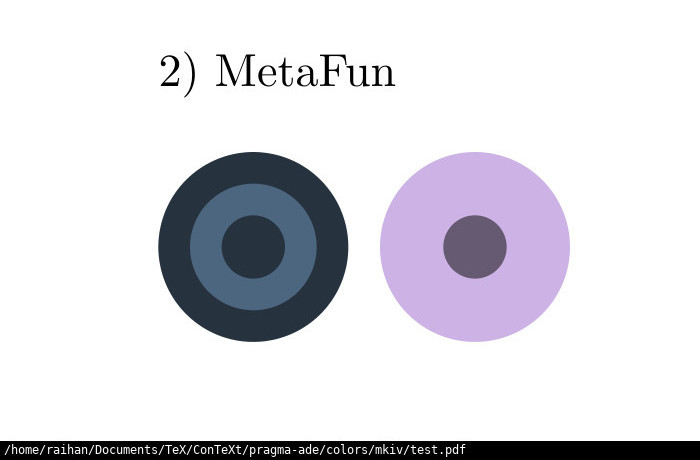
Dapatan: ~ Walaupun penggunaan memori adalah lebih tinggi dan kelajuan pelaksanaan adalah lebih perlahan, imej bulatan pertama
DIHASILKANdengan tepat.
ConTeXt LMTX yang telah dikemaskini kepada versi terbaru bertarikh 10 Ogos 2021 menyaksikan perubahan buat enjin LuaMetaTEX. Output PDF oleh enjin LuaMetaTEX bagi kod arahan MetaPost untuk warna di atas kini adalah sama dengan output PDF oleh enjin LuaTEX.Kemas Kini Pakej Distribusi TeX
Memandangkan pemasangan dibuat secara manual, kedua-dua distribusi TeX ini perlu dikemaskini dengan cara manual jugalah. Kekerapan… pandai-pandailah nak ingat sendiri.
- Kemas kini
ConTeXt LMTX:- cdke dalam direktorinya dan jalankan semula skrip;./install.sh
- Kemas kini
TeX Live:- - untuk pakej
tlmgritu sendiri;tlmgr update --self
- untuk pakej
- untuk pakej-pakej
TeX Live;tlmgr update --all
- untuk pakej-pakej
Memasang Modul Luar bagi ConTeXt LMTX
Simpan fail modul di dalam direktori $HOME/context/tex/texmf-modules.
- Kemudian jana semula
ConTeXt LMTXdengan:- context --generate
ATAU
mtxrun --generate
context --make
Sekian, terima kasih.