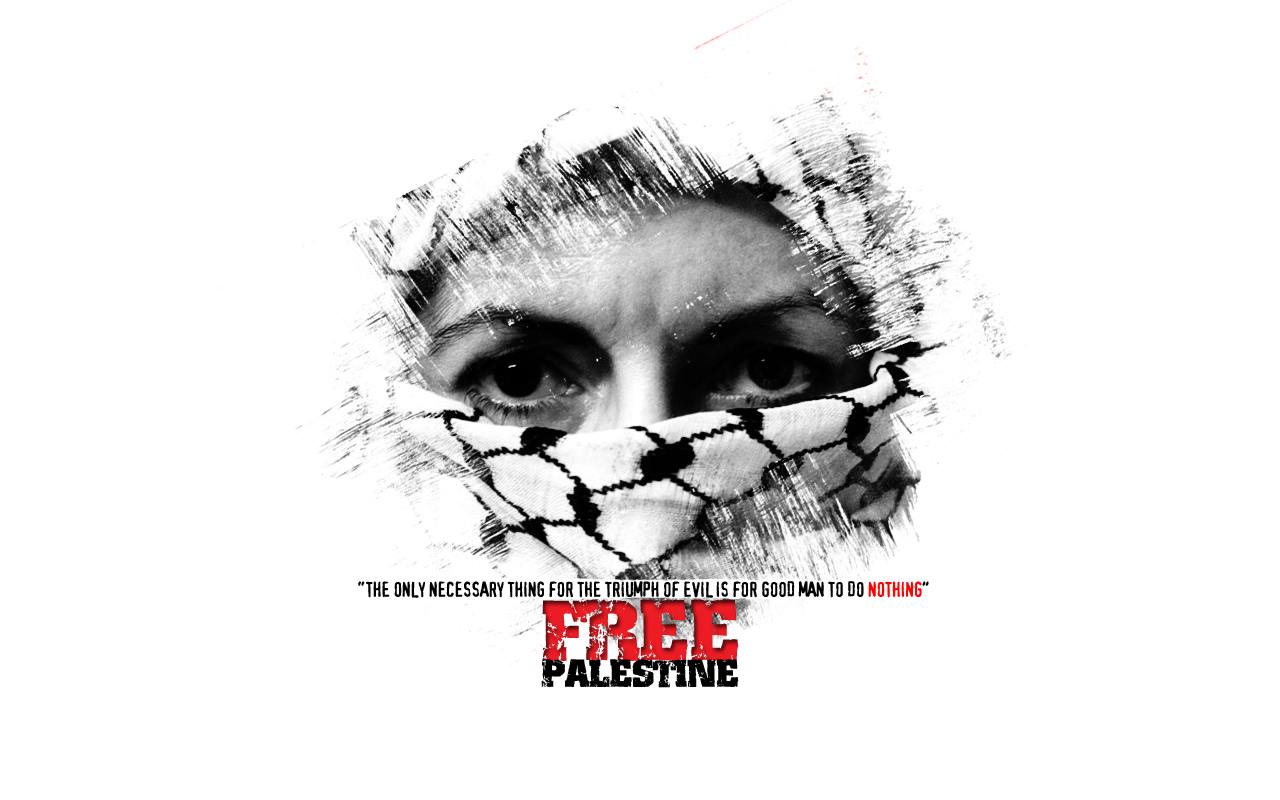Network Sharing for Qemu via WiFi
How To Set It Up with Tap Device
BSD-based operating systems as Guest OSs.I created a simple bash script for adding a TAP device and then executed the commands provided below in the terminal.
From Host OS:
Create a
tapdevice and allow permission to the user, set the device up, assign amanual ip addressto be used by theguestOS (in my case, it is192.168.0.50), and forward the ARP proxy to the tap device.~/.scripts/tap#!/usr/bin/env zsh # Add a new TAP (network tap) devices in TAP mode sudo ip tuntap add dev tap0 mode tap # Bring up the tap device, making it active sudo ip link set dev tap0 up # Add a route to the assigned IP address sudo ip route add 192.168.0.100 dev tap0Set up the firewall. Please refer to the
UFWconfiguration from one of my latest posts as provided in the “Lihat juga:” section below.
In Guest OS:
Add the manual address that has previously been created in the
hostOS, and then add theIP addressof thehost's WLAN cardas a default gateway to theguestOS, add thenameservertoresolv.conffile in/etcdirectory, and ping google to see if it succeeds.bash# Add the assigned IP address for the VM sudo ifconfig vtnet0 192.168.0.100/24 # Add the host IP address as the gateway sudo route add default 192.168.0.50 # Add a DNS server and ping any web address echo 'nameserver 8.8.8.8' >> /etc/resolv.conf ping -c3 google.comFor an automatic connection on boot, comment out the “
ifconfig_DEFAULT” line and add the following entries in the following file:/etc/rc.conf#ifconfig_DEFAULT="DHCP inet6 accept_rtadv" ifconfig_vtnet0="inet 192.168.0.100 netmask 255.255.255.0" defaultrouter="192.168.0.50" sshd_enable="YES"